Application Procedures
The Thompson Foundation board meets two times a year to consider grant requests. There is a spring meeting in late April with a grant application submission deadline of March 1st, and a fall meeting in early October with a grant application submission deadline of August 31st.
The Thompson Charitable Foundation utilizes an on-line application portal. We will only accept proposals submitted through the on-line portal. Before accessing the portal, please review the instructions at this link: Preview of Application Portal Questions
Once you have reviewed the information and questions at the link above, follow the steps below to access the Online Portal and start the application process.
1. Click link to application portal. Access link to the Application Portal
2. Follow instructions after clicking “Create new account.”
3. Once completed, your registration will be reviewed and a follow up email will be sent to the registered address.
4. Sign back in.
5. At the top, under “My Opportunities” click on “View”.
6. Read Grant Application Summary and Description and click “Apply”.
7. Confirm organization information by clicking on “Everything looks fine”. If not please click on “I need to fix” in the popup box.
8. Answer two prerequisite questions and click “Next”.
9. Assuming your answers allow you to apply you will be taken to the Grant Application Start Page. Read this information and click “Next”.
10. Enter Organization Information. Click “Save” as often as you wish but especially after entering long answers. Click “Next”.
11. Enter Project Information and click “Next”.
12. Upload requested documents. A financial audit is not required but is helpful. If your organization conducts such an audit, we ask you to upload the latest version. Clicking “save” after uploading each document is not required but is recommended. After uploading all required documents plus all additional documents you wish to add in the last box, click “Next”.
13. Please respond to two feedback questions. If you are satisfied with your application, click “save” and then “Submit”.
14. You will receive a confirmation email. If, after several minutes to an hour after clicking submit you do not receive a confirmation email, please contact [email protected].
Review our Grantmaking Guidelines.